How to Appear Offline on Roblox (2025)
Learn how to appear offline on Roblox in 2025 with this step-by-step guide. Hide your status, block invites, and stay private on both mobile and PC.

If you're tired of getting random invites or people joining your game every time you log in, you're not alone. Roblox doesn’t have a real appear offline button, but you can still hide your activity by changing a few settings. This guide walks you through how to do it on both PC and mobile.
Also Read: How to Enable Voice Chat in Roblox Mobile: A Step-by-Step Guide
How to Appear Offline on Roblox Mobile (iOS & Android)

Change Privacy Settings (Mobile – iOS & Android)
- Open the Roblox app.
- Tap the ☰ (menu) button.
- Go to Settings > Privacy.
- Change all options to "No one"
Disable "Share activity updates" and set the "Show current experience" to "No one".
Also Read: Best Ways to Level Up Fast in Murder Mystery 2
How to Appear Offline on Roblox for PC (Windows & Mac)
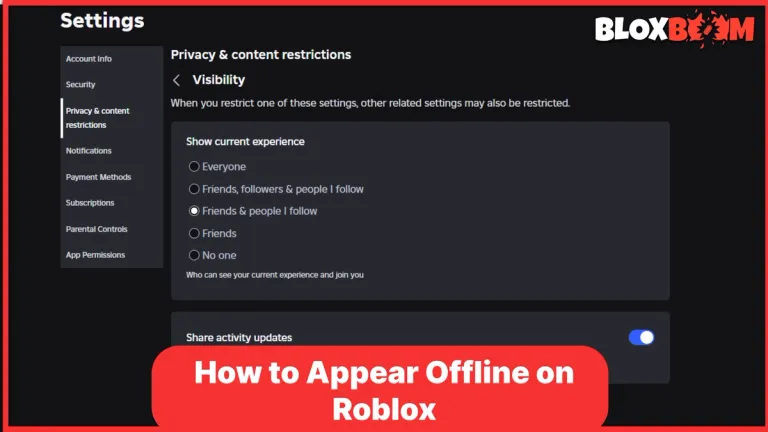
To appear offline on Roblox for PC (Windows or Mac), start by logging into your account at Roblox. Click the gear icon in the top-right corner and go to Settings, then select the Privacy tab. Set all interaction settings like “Who can message me?”, “Who can join me in experiences?”, and “Who can chat with me?” to “No one”. Make sure to turn off “Share my activity” and change “Who can see my current experience?” to “No one.” This prevents other users from seeing your status, joining your games, or sending messages, giving you full privacy while playing Roblox on PC or Mac.
Also Read: Murder Mystery 2 Easter Event 2025: How to Get the Flora Gun
Conclusion
Appearing offline on Roblox isn't a one-click setting, but with the right privacy adjustments, you can fully control who sees your activity. If you're on mobile or PC, setting everything to “No one” in the privacy tab effectively hides your status and stops people from joining your games. Use these steps to stay undisturbed and enjoy Roblox in peace throughout 2025.






