How to Redeem a Roblox Gift Card
Learn how to redeem your Roblox gift card for Robux or Premium membership with this easy step-by-step guide. Unlock all the exciting features on Roblox!

Redeeming Roblox gift cards is the fastest way to get Robux or Premium membership without using a credit card. After helping thousands of players through this process, I've identified the exact steps that work every time and the common mistakes that cause 90% of redemption failures.
This comprehensive guide covers everything from basic redemption to advanced troubleshooting, gift card security, and maximizing your Robux value. Get your Robux instantly with these expert-tested methods.
Also Read: Best Roblox Trading Discord Servers (2025)
Step-by-Step Guide to Redeem Your Roblox Gift Card
Step 1: Log in to Your Roblox Account
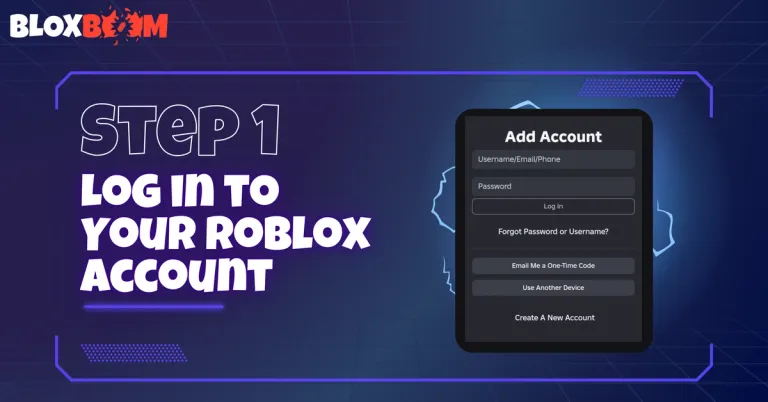
To redeem your Roblox gift card, you first need to log into your Roblox account. This ensures that the Robux or Premium subscription credit is applied to your active account.
- Visit Roblox and sign in with your username and password.
- If you don't have a Roblox account, click on the Sign Up button. The process is quick and simple, asking for basic details like your birthdate, username, and password.
Make sure you're on the correct account to avoid applying the gift card credit to someone else’s profile.
Step 2: Navigate to the Official Roblox Gift Card Redemption Page
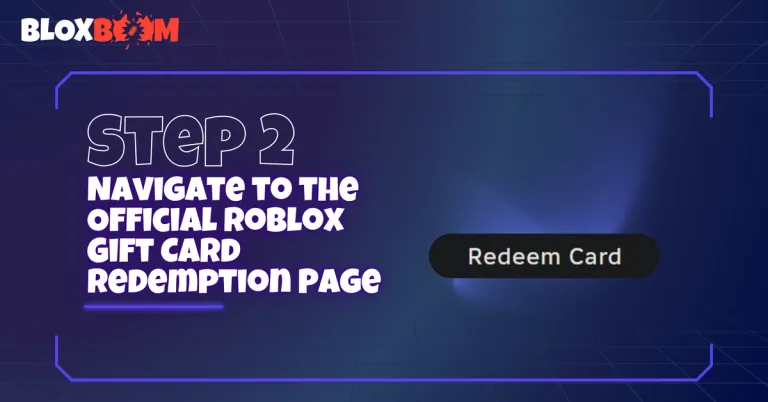
After logging in, go to the official Roblox Gift Card Redemption Page. Always use this official site to avoid scams or fraudulent pages.
Step 3: Locate the Roblox Gift Card Code
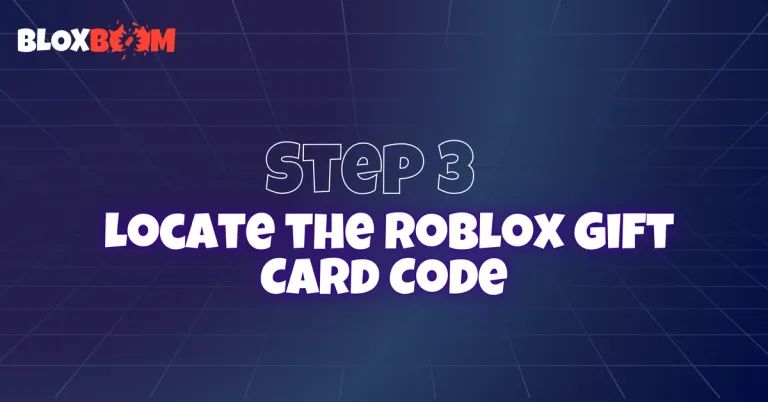
You'll need the unique code from your Roblox gift card to redeem it:
- Physical Cards: Scratch off the silver area on the back to reveal your code. Be careful not to damage the characters.
- Digital Cards: If you received the card online, check your email inbox (including the spam folder) for a message from the retailer or Roblox with your code.
Ensure the code is clearly visible and readable before proceeding.
Also Read Best Ways to Level Up Fast in Murder Mystery 2
Step 4: Enter the Gift Card Code
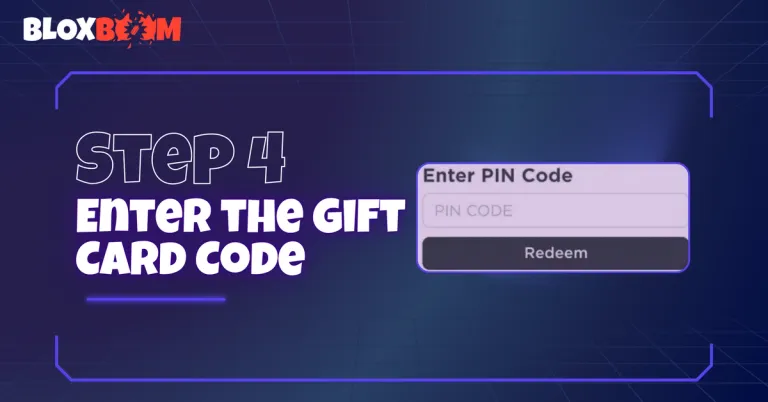
On the Roblox redemption page, find the “Enter Your Code” field. Carefully type the code exactly as shown, including any dashes or special characters. After entering the code, click the Redeem button to apply the credit.
Gift Card Security and Scam Prevention
Protecting your gift card codes prevents theft and ensures you get the full value of your purchase.
Avoid Fake Redemption Sites: Only use roblox.com/redeem for gift card redemption. Fake sites often have similar URLs but steal your codes. Always check the URL carefully before entering any codes.
Never Share Your Codes: Gift card codes are like cash, anyone who has the code can redeem it. Don't share codes in Discord servers, social media, or with other players, even friends.
Scratch Cards Carefully: When revealing physical card codes, scratch gently to avoid damaging the characters underneath. Unreadable codes can't be redeemed and may require contacting customer support.
Keep Your Receipts: Save purchase receipts until you successfully redeem your gift card. Receipts serve as proof of purchase if you encounter problems with invalid or already-redeemed codes.
Also Read: Roblox Premium Benefits: Complete Guide (2025)
FAQ Section
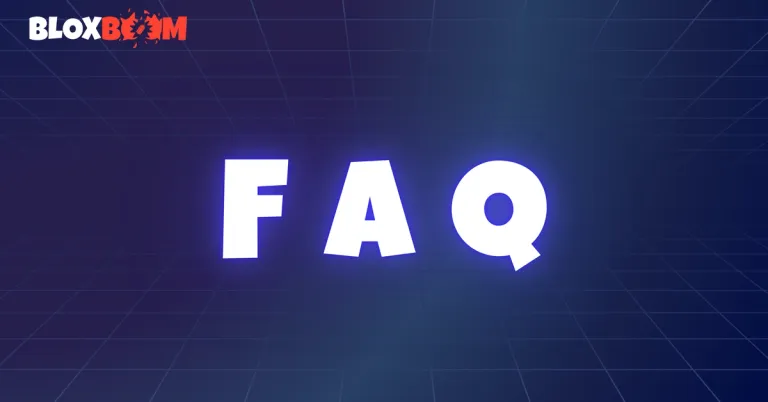
How long do Roblox gift cards last before expiring?
Roblox gift cards don't expire, so you can redeem them whenever you want. However, it's best to redeem them quickly to avoid losing the physical card or forgetting the code.
Can I redeem multiple gift cards on the same account?
Yes, you can redeem as many gift cards as you want on a single account. Each card adds its value to your existing Robux balance or extends your Premium membership.
What happens if I enter the wrong gift card code?
You'll get an "Invalid Code" error message. Simply re-enter the correct code - there's no penalty for entering wrong codes.
Can I use gift cards to buy Robux for someone else?
You need to redeem gift cards on the specific account where you want the Robux applied. You can't transfer Robux between accounts after redemption.
Do gift cards work in all countries?
Gift cards are region-locked and only work in the country where they were purchased. US cards won't work on UK accounts and vice versa.
Conclusion
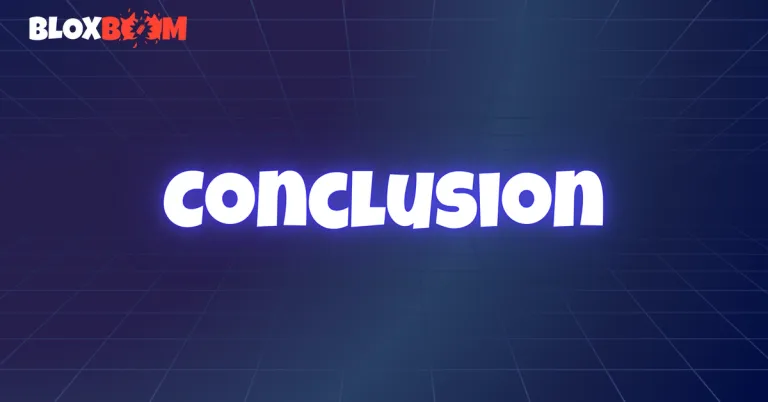
Redeeming Roblox gift cards takes just minutes when you follow the correct process and use the official redemption page. Always use roblox.com/redeem, enter codes carefully, and keep your receipts until redemption succeeds.
Most redemption problems stem from typos or using fake websites. Double-check your codes and stick to the official Roblox site to avoid issues. With proper redemption, you'll have your Robux or Premium membership ready to enhance your gaming experience immediately.






