How to Play Roblox Without Downloading (Step-by-Step)
Play Roblox without downloading through Now.gg and cloud gaming. Access games in your browser on any device. Step-by-step guide included.

Roblox stopped supporting browser play in 2022. You need to download the app on PC, mobile, or tablet to play. Cloud gaming platforms bypass this by running Roblox on remote servers and streaming it to your browser.
Also Read: Is Eldorado.gg Legit? Complete Review and Safety Analysis
Why You'd Want to Skip the Download
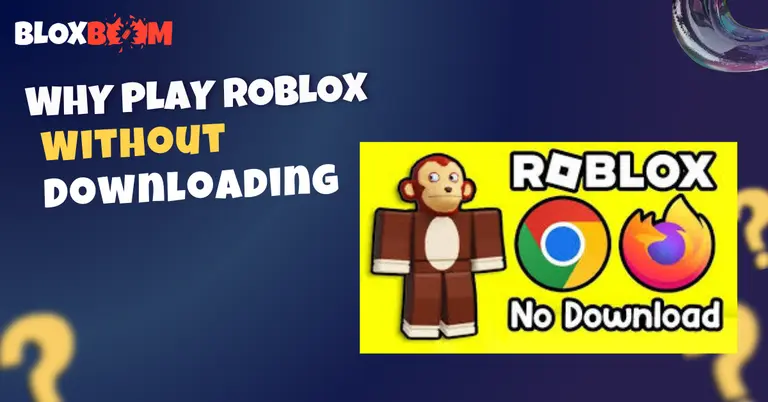
School and work computers usually block installations. Your device might not have enough storage space. Older devices can't always handle the official app. Cloud gaming solves these problems by putting all the processing power on remote servers instead of your device.
This works on Chromebooks, low-end computers, tablets, and devices that normally wouldn't support Roblox at all.
Playing Roblox on Now.gg

Now.gg is the most popular platform for browser-based Roblox. It's free and works on any device with a web browser.
Go to the Now.gg Roblox page and click "Play in Browser." The platform loads a virtual Android environment running Roblox. Log in with your regular Roblox account. Your progress, items, and friends list carry over because you're using your actual Roblox account.
The interface looks like mobile Roblox since Now.gg runs the Android version. You can search for games or browse popular titles. Performance depends on your internet connection. A stable connection gives you smooth gameplay.
Also Read: All You Need to Know About Pets in Grow a Garden (2025)
Other Cloud Gaming Options

PlayHop gives you another way to play Roblox in your browser. It has fewer games than Now.gg, but it works as a lightweight alternative.
Boosteroid and GeForce NOW also support Roblox streaming. These platforms typically need account creation and may have free or paid tiers. The process is similar across all platforms: access their website, find Roblox, and start playing through the streaming interface.
Regional availability varies. Some platforms work better in certain locations than others.
Also Read: Grow a Garden Halloween Event (2025): Complete Ghoul Garden
What You Need to Know About Cloud Gaming

Cloud gaming has trade-offs compared to the official app. You'll see more ads since these platforms run free services. Input lag can happen depending on your internet speed and distance from servers. Some games won't run as smoothly. Graphics get compressed during streaming.
These downsides matter less if you can't download the app. The official Roblox app always performs better with higher quality graphics, fewer ads, and full feature access. Use cloud gaming when you need it, but download the official app when you can.
FAQ Section
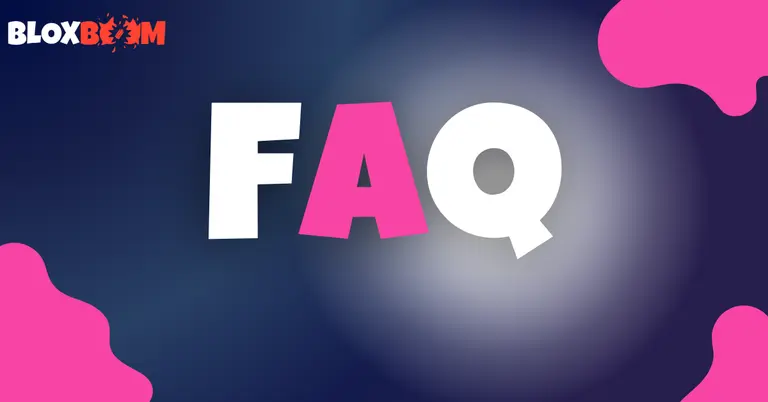
Is now.gg safe for my Roblox account?
Yes. Now.gg is owned by Bluestack Systems, the company behind BlueStacks Android emulators. They don't have access to your login credentials. The login prompt comes from the official Roblox app running on their servers. Your account information never passes through Now.gg's systems.
You might get Google security notifications about logins from unknown locations. This happens because Now.gg's servers are in different physical locations than your device. It's normal behavior, not a security breach.
Why does Now.gg say Roblox isn't available in my region?
Now.gg has regional restrictions based on server locations. The service isn't available everywhere. VPNs don't work because the platform detects and blocks proxy connections.
If you're in a restricted region, try PlayHop or other cloud gaming services that might have different regional availability. Each platform has its own server network.
Will I get banned for using cloud gaming platforms?
No. These platforms run the official Roblox app. You're playing the real game, just streamed from a remote server. Roblox sees it as a normal login from a mobile device.
Don't enter your account details on suspicious websites that claim to offer Roblox access. Stick to legitimate cloud gaming services like Now.gg and PlayHop.
Can I play without creating a Roblox account?
You need a Roblox account to play most games. Now.gg might let you load the platform without logging in initially, but you'll hit a login prompt when trying to join games.
Creating a Roblox account is free and takes under a minute. You need one to save progress, access friends, and join multiplayer games.
Why is my game lagging on Now.gg?
Lag happens for several reasons. Slow internet connection causes the most lag. Close other apps using your bandwidth. Try moving closer to your WiFi router or switch to a wired connection.
Clear your browser cache and cookies. Restart your browser. If lag continues, try playing in incognito mode or switch to a different browser. Chrome and Firefox work best with Now.gg.
The game runs on remote servers, so your internet speed directly impacts performance. You need a stable connection for smooth gameplay.
Does Now.gg work on all devices?
Now.gg works on any device with a modern web browser. This includes Windows PCs, Mac computers, Chromebooks, tablets, and even some smartphones.
You need a stable internet connection. The platform streams video of the game to your device, so bandwidth matters more than processing power. Devices that can't normally run Roblox can play through cloud gaming.
Can I play all Roblox games through cloud gaming?
Most games work fine. Some experiences with extremely high graphics demands might have performance issues when streamed. Games that require specific mobile features might not work perfectly.
Popular games like Brookhaven RP, Blox Fruits, Adopt Me, The Strongest Battlegrounds, and Blade Ball all run well on cloud platforms. The vast majority of Roblox's library is playable through cloud gaming.
How do I fix the "Game is stuck on loading screen" error?
Clear your browser cache and cookies first. Restart your browser. If the game still won't load, try a different browser.
Check if your firewall or antivirus software is blocking Now.gg. Temporarily disable them to test. If that fixes it, add Now.gg to your whitelist.
Try playing in incognito or private browsing mode. This bypasses browser extensions that might interfere with the platform.
Is there a time limit on Now.gg?
Now.gg operates on a timer system. Free users get time-limited sessions. You can watch ads to extend your playtime. The platform needs to cover server costs somehow since it's free to use.
Exact time limits change based on server demand. Some users report being able to play for several hours, while others hit time limits faster. Premium subscriptions remove time restrictions.
Also Read: How to Get Mr Carrot in Plants vs Brainrots
Conclusion

Cloud gaming platforms make Roblox accessible when downloads aren't possible. Now.gg provides the easiest and most reliable browser-based access. It works well for quick sessions, restricted devices, or situations where you can't install the official app.
Cloud gaming has limitations. You'll deal with occasional lag and more advertisements. But these trade-offs give you access when traditional downloads aren't an option.
The official Roblox app delivers the best experience whenever you can use it. Keep cloud gaming as your backup for times when you need instant access without downloads.






