How to Get a Refund on Roblox (2025)
Learn how to refund items on Roblox on PC and mobile. Follow the steps, understand refund rules, and get your Robux back fast within the three day window.

Roblox doesn't refund items just because you changed your mind. Most purchases are final. Refunds only happen for unauthorized charges, account security issues, or items that don't work as described.
Also Read: How to Play Roblox Without Downloading (Step-by-Step)
Roblox Refund Policy
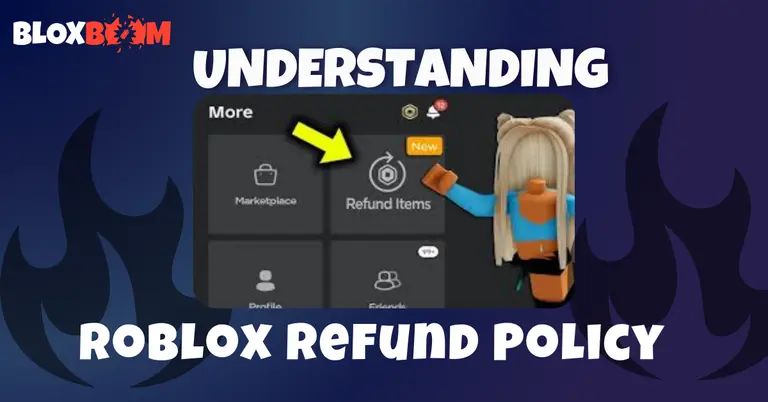
Roblox offers refunds for digital items, but there are strict rules you need to follow. You can only request a refund within three days of purchase, provided the item remains unused.
This means you cannot wear, equip, or activate the item in any way. The refund policy covers accessories, clothing, gear, and other catalog items purchased with Robux. Game passes and developer products typically don't qualify for refunds unless there's a technical issue.
Keep in mind that once you use an item, even briefly, it becomes ineligible for a refund. Roblox also limits the number of refund requests you can make to prevent abuse of the system.
Also Read: Is Eldorado.gg Legit? Complete Review and Safety Analysis
How to Refund Items on PC
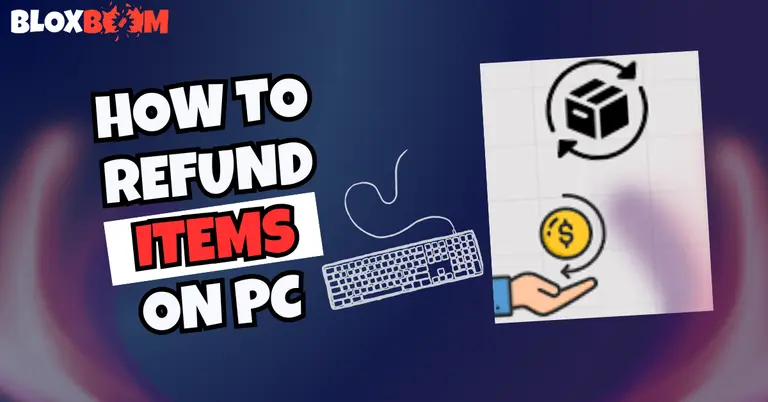
Start by opening your web browser and going to the Roblox website. Log into your account using your credentials. Click on the gear icon in the top right corner and select Settings from the dropdown menu. Navigate to the Billing section or go directly to the Roblox support page. Look for the purchased items list or transaction history where you can see all recent purchases. Find the item you want to refund and click on it to view details. There should be a refund button or option available if the item qualifies. Click the refund button and confirm your request when prompted. Roblox will process the refund and return the Robux to your account within a few minutes to a few hours. Check your transaction history to confirm the refund went through successfully.
How to Refund Items on Mobile
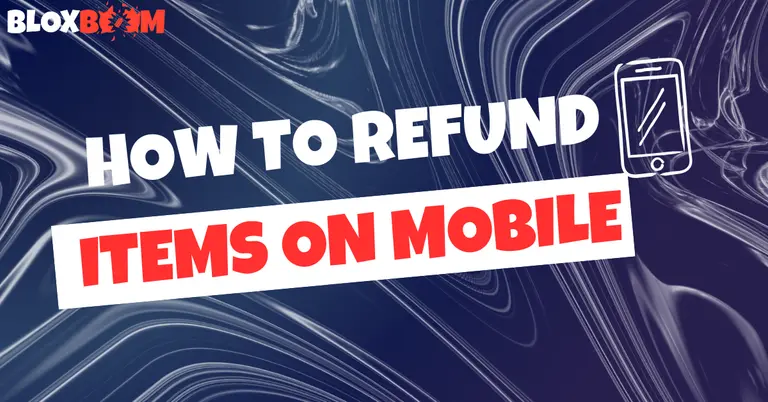
1- Open the Roblox app on your mobile device
2- Tap the three dots icon in the bottom right corner to access the menu.
3- Select Settings from the menu options.
4- Find the Help or Support section within settings.
You may need to open your mobile browser and visit the Roblox support page for better access to refund options. Log in again if needed and navigate to your transaction history or billing section.
Locate the item you purchased and want to refund. Tap on the item to view its details and look for the refund option. If the item is eligible, you'll see a button to request a refund. Confirm your refund request and wait for Roblox to process it. The Robux should appear back in your account shortly after approval.
Also Read: 99 Nights in the Forest Complete Guide (2025)
FAQ Section
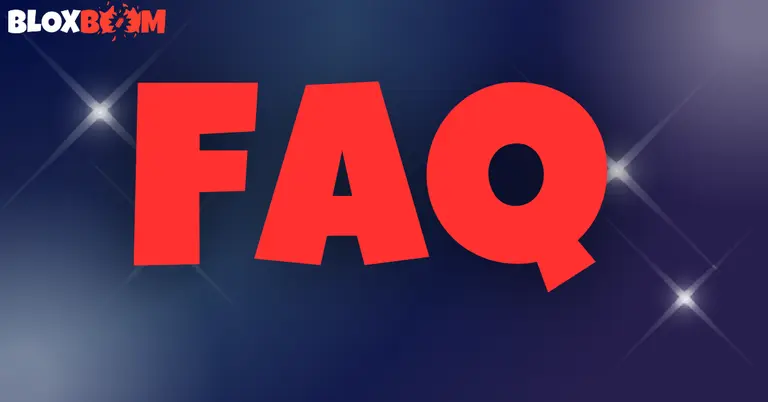
Can I refund items purchased more than three days ago?
No, Roblox only allows refunds for items purchased within the last three days. After this window closes, the purchase becomes final.
What happens if I already used the item?
Once you equip, wear, or use an item in any way, it becomes ineligible for a refund. Make sure you don't use the item if you think you might want to return it.
Can I refund game passes?
Game passes typically cannot be refunded unless there's a technical problem preventing you from using them. Contact Roblox support if you experience technical issues.
How long does it take to get my Robux back?
Most refunds process within a few minutes to a few hours. In rare cases, it might take up to 24 hours for the Robux to return to your account.
Is there a limit to how many items I can refund?
Yes, Roblox limits the number of refunds you can request to prevent system abuse. The exact limit isn't publicly disclosed, but making too many refund requests may affect your ability to get future refunds.
Can I refund items bought with real money?
Items purchased directly with Robux can be refunded following the standard policy. If you purchased Robux with real money and then bought items, the refund returns Robux, not real currency.
Conclusion

Getting a refund on Roblox is straightforward as long as you act quickly and follow the rules. Remember the three-day window and avoid using items you might want to return. Both PC and mobile users have access to the same refund system through the Roblox website or support page. If you run into any issues during the refund process, contact Roblox customer support for help. They can assist with technical problems or provide clarification on specific refund cases.






